Struggling to stay productive while working from home? Our tips to work at home will help you enhance productivity at your current job and feel more balanced in all facets of life.
Key Takeaways
- Create a dedicated workspace to establish clear boundaries and improve focus when working from home.
- Optimize your workspace for productivity by decluttering, having an ergonomic setup, and adding personal touches like plants or photos.
- Maintain a consistent daily routine and use productivity tools to manage tasks and time effectively.
- Take care of your mental and physical health and stay connected with colleagues to promote wellbeing and avoid burnout.
Designate a Dedicated Workspace

Designating a dedicated office space is one of the initial steps towards mastering remote work life. Having a specific area for work helps separate your professional tasks from personal life, creating a clear boundary that is crucial for work-life balance. Whether it’s a separate room or a corner in your living room, make sure this space is solely for work.
Another vital component is to invest in quality home office equipment. A comfortable desk and chair can make a world of difference in your productivity and physical well-being.
Ergonomic furniture helps reduce physical discomfort during long work hours, allowing you to stay focused and engaged. If your company supports remote working, request the necessary equipment to create an efficient office setting.
Setting and communicating clear boundaries with family members or roommates is also critical when you work remotely. This is especially true for working parents with children in the home.
Set ground rules for when and how you can be contacted during work from home hours to minimize distractions and interruptions. If you communicate expectations from day one, you’re more likely to experience longer productive periods and less conflict in the home.
Optimize Your Workspace

After designating your workspace, the next step is to optimize it for optimal productivity.
Keep your workspace organized to help maintain productivity throughout the day. Organize cables and chargers to maintain a tidy work environment. Use storage solutions such as bins, shelves, or drawers to keep your workspace neat and organized. Keep essential items within reach to minimize distractions and maximize efficiency.
As mentioned above, an ergonomically friendly workspace is a productive workspace. Ensure your desk and computer screen are at the right height to prevent neck and back strain, and use a supportive chair or a back pillow to maintain good posture and reduce back pain.
Make sure you have good lighting – it should not be too dim or too bright to avoid eyestrain and headaches. Utilizing natural light can make your workspace not only functional but also a place where you enjoy working.
Your mood can be enhanced and the area can become more appealing by adding personal touches to your workspace. Decorate with items that inspire you, such as plants or family photos, to make the space more welcoming and productive. Use air fresheners or diffusers to help keep the home office environment pleasant and free from distracting odors.
Declutter your workspace often to improve concentration and save time spent searching for items, and regularly clean and dust to create an inviting environment.
Establish a Daily Routine for Working Remotely

Maintaining a consistent daily routine is fundamental for productivity when working from home. Establishing a daily routine helps guide you into work efficiently each day, providing a structured environment that aids in staying focused. By sticking to a regular work schedule, you can prevent constant disruptions and maintain a continuous workflow.
Start your day with a morning routine that facilitates a smooth transition into work mode. Simple activities like making a cup of coffee or getting dressed for work can signal the start of the workday, and are critical if you aren’t typically a morning person.
The first hour of the day is especially important for productivity when working remotely, so having a consistent routine during this time will set a positive tone for the rest of the day.
Incorporating regular breaks into your daily schedule can maintain productivity and energy levels throughout the day. By establishing a daily routine, you can ensure that you stay productive and maintain a healthy work-life balance.
In addition to developing a daily routine, creating a weekly work schedule promotes consistency and routine.
Lastly, maintaining a consistent sleep schedule should be part of your daily routine. Adequate sleep is proven to influence productivity, and is key to maximizing concentration and energy.
Plan Your Day and Set Goals

To stay focused and ensure that important tasks are completed, it is imperative to plan your day and set a few key goals. Spending five to ten minutes each morning planning your day can lead to fewer decisions to make during the day, thereby increasing productivity. Having a productivity plan prevents the day from slipping away without achieving meaningful work.
Feeling a sense of accomplishment and staying focused on tasks can be facilitated by establishing daily or weekly goals. This can also create a clear path towards achieving bigger objectives in the long run.
An easy concept to work into your work from home plan is to list the top three tasks you must accomplish each day. Tackling high-priority tasks in the morning will help you feel more accomplished and less stressed. Alternatively, completing a few easy tasks first can provide a confidence boost and set a positive pace for the workday. You may wish to try both strategies to see what works best for you, or take turns with each method, depending on what works best for the specific tasks.
An important part of planning is to set aside specific time blocks for high-priority tasks to ensure they are completed without interruption. Stephen Covey calls these high-priority tasks “rocks” in his bestselling book, The 7 Habits of Highly Effective People. To avoid distractions, focus on tasks and avoid household projects or other family members around the house during time blocks.
When working from home, maintaining a to-do list broken down by priority helps ensure tasks get done. This will further help to structure your day and enhance productivity.
By focusing on key priority tasks, time blocking, and maintaining a to-do list, you’ll achieve more productive outcomes at your work from home job.
Limit Distractions

To maintain focus and productivity while working from home, it’s crucial to minimize distractions. Social media can be a major time-sucker and lead to emotional exhaustion, affecting productivity. Unless part of your work requires using social media, consider shutting off notifications during the workday to feel more productive and maintain mental health. Employees spend an average of 12% of their working hours using social media applications; reducing this can significantly boost productivity.
Setting your phone to silent or airplane mode can also limit digital distractions, including text messages and phone calls. Keep track of your most productive periods, and silence your phone or move it in a different room during those times.
Those who work from home also quickly realize the distractions unique to the home office. The temptation to do household chores, for example, makes it easy to lose focus on a project. The ability to balance these tasks with work varies from person to person. Be sure to include the time you spend on non work tasks in your daily plan, or work it into your already scheduled breaks.
Minimizing outside distractions like noise or visual stimuli is also important. Using noise-canceling headphones or earplugs can help create a more focused work environment.
Setting alarms for focused work periods can help minimize distractions and boost productivity. Designating specific times for email and correspondence can prevent them from consuming the entire day. By managing distractions, you can stay productive and focused on your work tasks.
With a dedicated and organized workspace, a clear morning routine and daily plan carved out, and distraction minimized, you can now navigate your workday with purpose and efficiency. But your day can be further enhanced by using productivity tools and apps.
Productivity Tools and Apps for Remote Workers
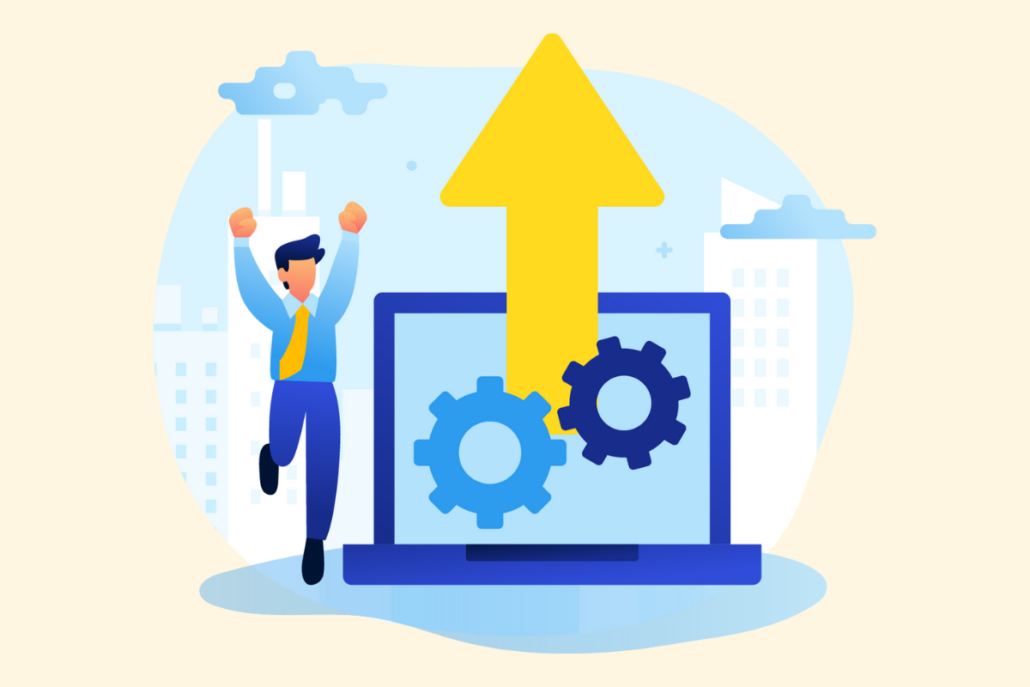
Productivity tools and apps can be utilized to streamline your workflows, maintain organization, and stay on track of time and tasks.
Time Management
It’s easy to get distracted by other tasks and lose track of time. These applications are specifically designed to help manage time effectively:
- Harvest – Best for simplicity
- RescueTime – Best for automation
- Toggl – Popular free version for individual time management; Best for integrations
- Clockify – Great value (free!)
Productivity
Here are some popular productivity tools to keep you focused on the important tasks and eliminate mental fatigue.
- Spark – AI optimized email that shows you the right message at the right time.
- Freedom – website and app blocker that minimizes distractions across platforms and devices.
- Google Drive – cloud-based, collaborative file storage including popular applications like Google Sheets for spreadsheets, Google Keep for to-do lists, Google Slides for presentations, and more.
Staying Connected
There are plenty of project management and virtual meeting platforms out there; which ones you use are typically determined by the company you use for. Here are some other tools that can make collaboration and staying connected more effective:
Caveday – virtual co-working sessions with a community that helps keep you focused and hold you accountable.
CloudApp – allows collaboration using GIFs, HD videos, screen recordings, and annotated screenshots with a simple link, making it a great tool for remote work.
Loom – allows users to record and share video messages, which is useful for asynchronous communication and tutorials.
Other Helpful Work From Home Tools
Coggle – create stunning and collaborative mind maps and flowcharts for brainstorming, planning, and more.
LastPass or PasswordSafe – comprehensive password management that’s secure and efficient. No more wasted time as you hunt for passwords. They’re all safely stored in one of these tools.
ChatGPT – AI chatbot that can automate, summarize, outline, research, and do a million other things to make work easier and more efficient.
By integrating these tools into your workflow, you can maximize your productivity and streamline your remote work life.
Take Regular Breaks

Replenishing energy and maintaining productivity throughout the day requires taking regular breaks. Regular breaks help relax and refocus the brain, reducing fatigue and increasing overall productivity. Getting up and stepping away from your desk during breaks is essential for recharging.
Techniques such as the Pomodoro Technique, which balance productivity with necessary breaks, are highly effective. Set breaks on your calendar to ensure you take time away from work, similar to an office setting. Tools like TimeOut for Mac or Smart Break for Windows can help you set a break schedule, or you can use an alarm or timer on your phone.
Meditation during breaks can enhance neural pathways for concentration and attention. Online coffee breaks or quick virtual workouts can help remote employees socialize and bond. Walking outside and breathing in fresh air can be invigorating. And of course, hydrating or having a snack or healthy lunch can refuel an empty tank.
By taking regular breaks, stepping away from your desk, or grabbing a healthy snack, you can maintain your energy and stay productive throughout the day.
Prioritize Mental Health

High engagement, creativity, and productivity can be maintained by focusing on mental health.
To avoid burnout and fuel passion for work, it’s important to schedule time for yourself. Taking scheduled breaks can help recharge and increase productivity.
Blurred work-life boundaries in remote settings can cause burnout due to longer working hours. Prioritize time off and mental health days for yourself.
Isolation and loneliness from remote work can lead to a sense of disconnection from colleagues. Reach out to other team members to combat isolation and build work relationships. Or connect with a client verbally rather than always corresponding email.
Guided meditation, exercise, and staying connected with friends in and outside of work can all reduce job related stress, boost mood and improve overall mental health.
By prioritizing mental health and setting boundaries, you can maintain a healthy balance and stay productive.
Stay Connected With Your Team

To combat isolation and foster a sense of connection while working remotely, it’s vital to maintain communication with your team. How often you should connect with your team and how long your communications should be are related to your individual work style. Effective communication helps build team cohesion, preventing the feeling of working with strangers.
Tools like Zoom, which allows users to host meetings for free, and Dialpad’s video conferencing solution, are great for hosting virtual meetings with other remote workers to stay connected. Setting up a video call with colleagues or managers once a week to check in can also help remote employees stay connected.
Use channels in a team messaging app like Slack or MS Teams to chat and share updates throughout the day.
Organize virtual meetups or in-person get-togethers to grow connections with colleagues outside of work.
Using these strategies will make connecting while working remotely more natural and supportive.
Incorporate Physical Activity

For improving mental and physical health, incorporating physical activity into your daily routine is essential. Regular movement or exercise helps maintain mental health and prevent burnout. Exercise has several benefits. It can:
- Reduce the risk of chronic diseases
- Promote blood circulation
- Improve cardiovascular health
- Improve job performance
To reap the benefits of exercise, it’s crucial to establish a consistent workout routine that fits your schedule. Incorporating exercise into your morning or after-work routine routine can significantly reduce stress and improve mood. Fitness app subscriptions and virtual yoga classes can make exercise part of a work from home routine.
Utilizing fitness apps, online workout videos, or virtual classes can also help motivate and guide your workouts.
Even small sessions of activity are beneficial for the remote worker. Try stretching when you take a bathroom break, or going on a five minute walk after lunch. Another popular way for remote workers to stay active is to use a standing desk with a walking pad beneath it.
By incorporating physical activity into your daily routine, you can improve your overall well-being and productivity.
Create a Work-Life Balance

To maintain personal well-being and long-term productivity, it’s essential to establish a healthy work-life balance. Setting clear expectations for work hours and encouraging regular breaks can help maintain this balance.
It’s important to remember that not everyone disconnects from work during personal time, so avoiding checking emails or work-related notifications in the evenings or on weekends is crucial.
To mentally prepare for work and decompress afterwards, building transitions into and out of the workday is helpful. Visually removing your work environment at the end of the day can further help you disconnect from work.
Balancing work and personal life may involve blending the two rather than striving for an equal split. Knowing the fine line between work and home life is crucial when working from home.
By setting clear boundaries and blending work and personal life effectively, you can maintain a healthy work-life balance and stay productive.
Making the Remote Work Life Work for You
Working from home offers many advantages, but it also comes with its own set of challenges. By following a few remote work tips, you can stay on par with co workers in the productivity department.
Designate a dedicated workspace, optimize your work environment, and establish a daily routine to enhance your remote work productivity. Plan your day and set clear goals to stay focused and achieve your tasks efficiently.
Utilize productivity tools and apps, take regular breaks, incorporate physical activity and fresh air, and prioritize mental health to maintain engagement and avoid burnout.
Virtually connect with other remote teams and co-workers, and limit access to digital distractions to maintain a supportive and focused work environment.
Following these tips and best practices will help you can create a productive and balanced remote work life. Remember, the key to success is consistency and a proactive approach to managing your work and personal life. Embrace these strategies, and you’ll find yourself staying productive in your work-from-home setup.
Frequently Asked Questions
What are the best work from home tips to remain productive?
A simple work from home tip is to go to work at home the same way you would at the office; Get dressed, have coffee, go to your designated office area, and start working. Take breaks when you normally would, and communicate with your team regularly to stay connected.
How can I optimize my home workspace for better productivity?
To optimize your home workspace for better productivity, keep it organized, use ergonomic furniture, and add personal touches like plants or photos for a pleasant work environment.
What are some effective daily routines for remote workers?
Establish a consistent morning routine, set regular work hours, and prioritize important tasks. These steps can help you stay organized and focused on your work every day.
How do productivity tools and apps help in remote work?
Productivity tools and apps help in remote work by helping you organize tasks, manage time, and streamline workflows. They make it easier to stay on track and get things done efficiently.
Why is it important to take regular breaks while working from home?
When you schedule breaks while working from home, it helps replenish energy, maintain productivity, and reduce fatigue throughout the day, ensuring you stay focused and productive.
As an Amazon Associate, The Job Blog earns from qualifying purchases. Last update on 2024-12-21 / Affiliate links / Images from Amazon Product Advertising API












